Morpholio Board is Now on Your Mac

Morpholio announced today it’s bringing Morpholio Board, a number one interiors app, to Mac with Apple’s Mac Catalyst and will also feature Dark Mode. The app is available now on the Mac App Store on Macs running macOS Catalina.
For years, interior designers have been asking for easier-to-use tools that they actually need to create, edit and execute their designs. “Our goal was to take the many tough technical challenges interior designers faced every day and solve them through a friendly mood board software,” says Anna Kenoff, Morpholio Co-Founder. With more people using mobile software for professional use and the need to go between your desktop and phone increasing daily, the decision to bring Board to Mac was a no brainer for the Morpholio team, especially with Apple’s Dark Mode now coming to iOS and iPadOS.
This move will now bring Morpholio Board into the heart of the interior design eco-system of software, including Autodesk and Adobe products, which the company notes their users also work between. “Bringing Board to macOS has been one of the most widespread requests by the Morpholio community. Apple has opened up this opportunity for developers to work seamlessly across platforms now and designers of all types are the true beneficiaries of this gift,” explains Joey Swerdlin, Morpholio Community Director.
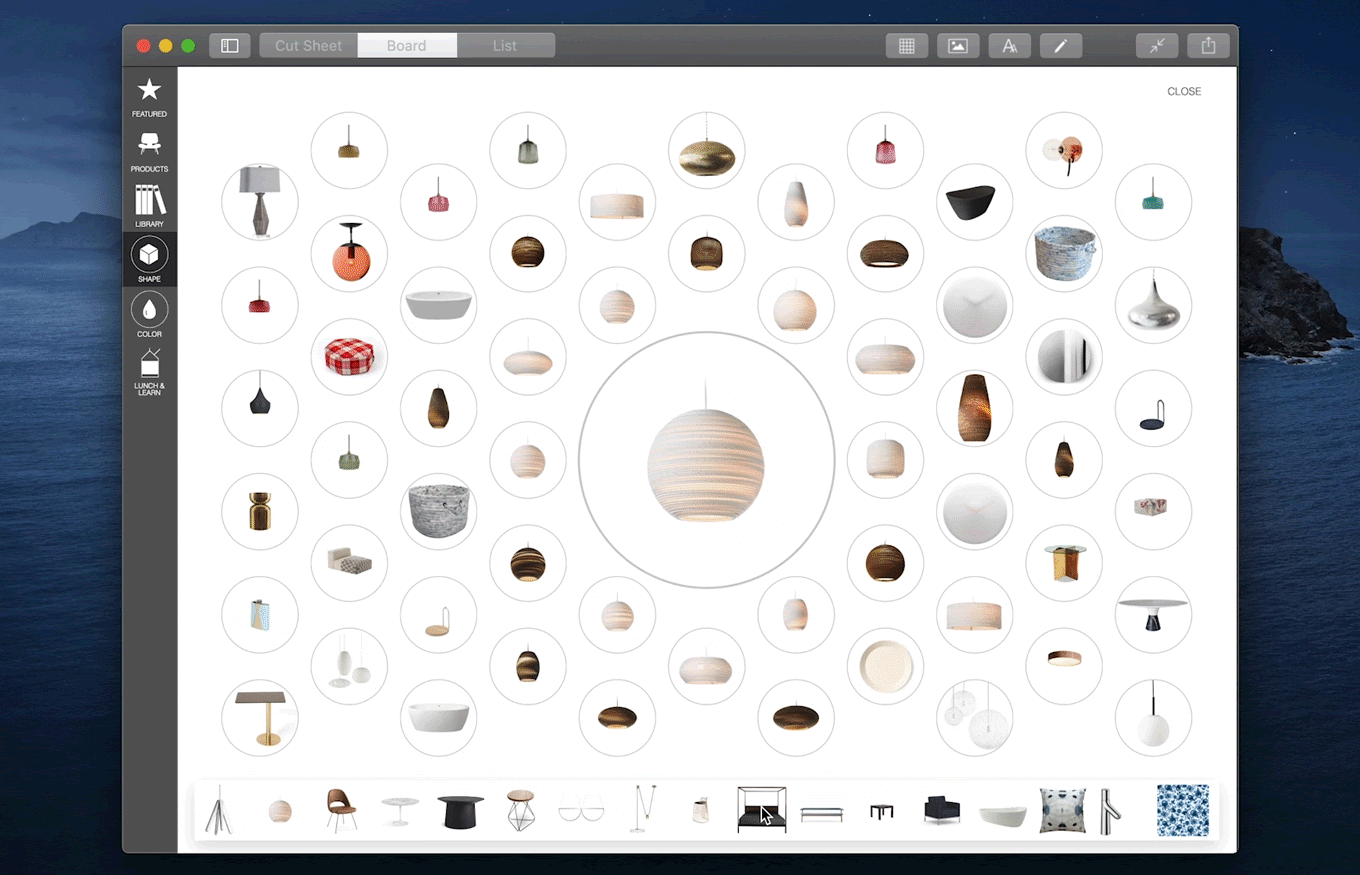
Morpholio Board for Mac has all the key features of its iOS app and is not only perfect for professional use, it has now been redesigned to turn any homeowner into an expert interior designer. Whether you want to decorate your living room, design a new kitchen or simply get a nursery ready, Board for Mac lets you create décor mood boards of any room and turn them into shopping lists or furniture books instantly. “Now, with Board for Mac, we can answer our customers’ biggest request and leverage all the innovation we’ve put into our iOS apps as well as take advantage of the unique properties of the desktop environment, which is essential for professional work,” says Mark Collins, Morpholio Co-Founder.


Board for Mac Features Include:
Mood Board Super Tools
Make inspiring mood boards for any design or project using layer controls to organize layouts, image tools to transform photos and smart text to tell a story. In addition, place furniture over any photo to see how it feels using the “Magic Wand” to remove a white background.
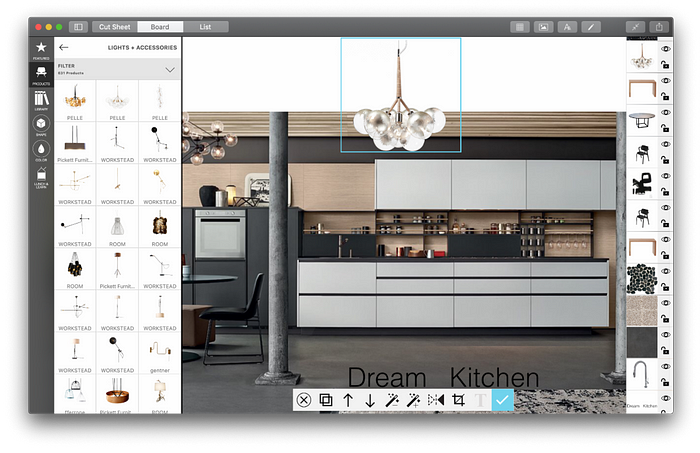
AVA
What if furniture lists and cut sheets could be automatically made for you? Meet “Ava”, a designer’s new best friend, who will instantly generate spreadsheets and spec books from any mood board. Tap the “Cut Sheet” tab and your Board instantly turns into a series of documents to give to any contractor or client. Or, tap the “List” tab and your board instantly turns into a spreadsheet for purchasing or pricing.
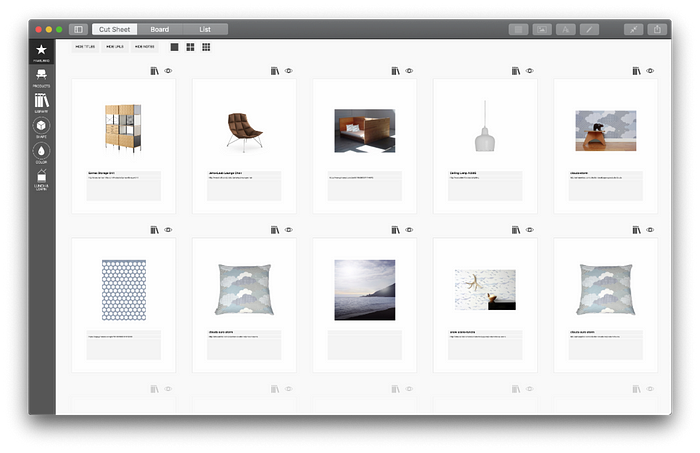
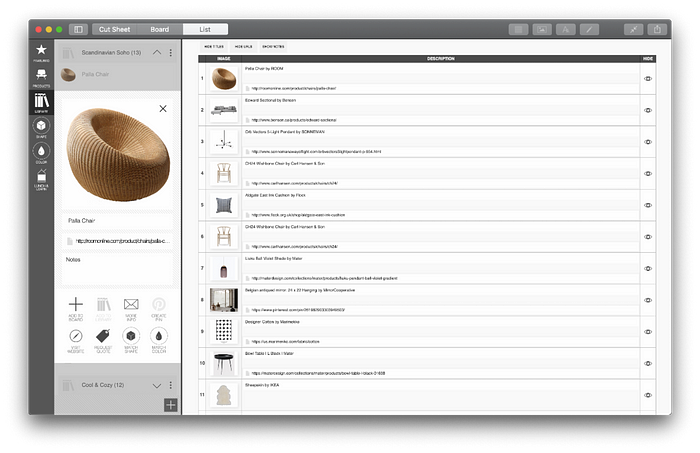
Curated and Custom Libraries
Discover new and beautiful furniture from thousands of amazing products curated by designers. In addition, create a custom and personal library by category, type or room using any product or image from in your board.
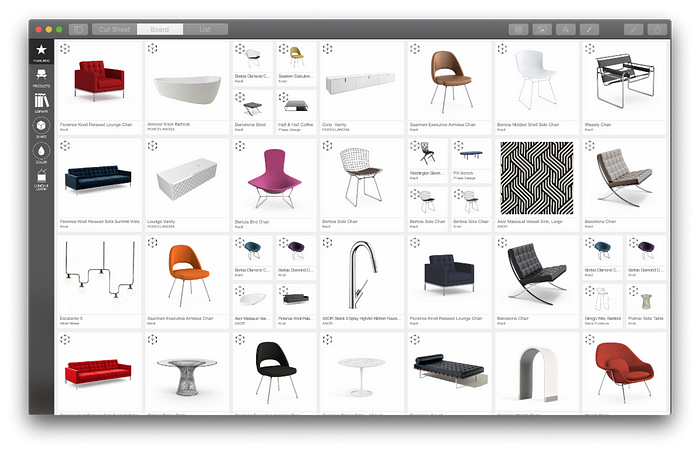
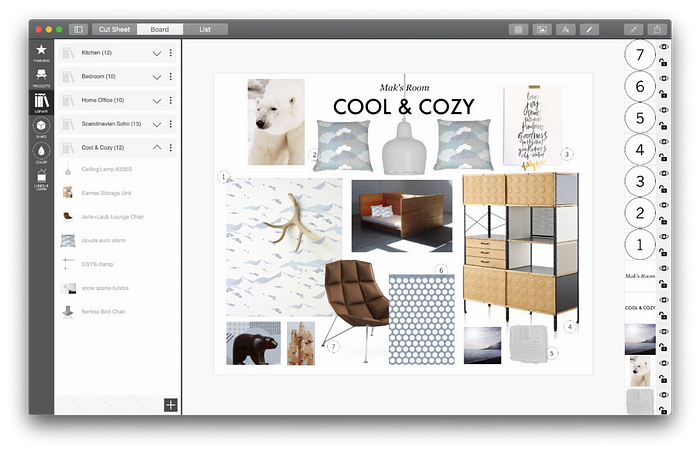
Color and Shape Seed
Now…match furniture sets using CoreML and color match. Have you ever heard a designer say “I don’t know what it is but, I’ll know it when I see it”? Designers dive through mountains of images hoping to find a match for a certain feel or material that compliments the wallpaper, sofa or lamp they are working with. What if you could go through thousands of furniture products and accessories per second to find real matches in color, form, shape and style? With Board you can. Simply drag a product to the center of the Color Seed or Shape Seed and watch the screen instantly fill with real solutions — both the reliably expected and delightfully unexpected.

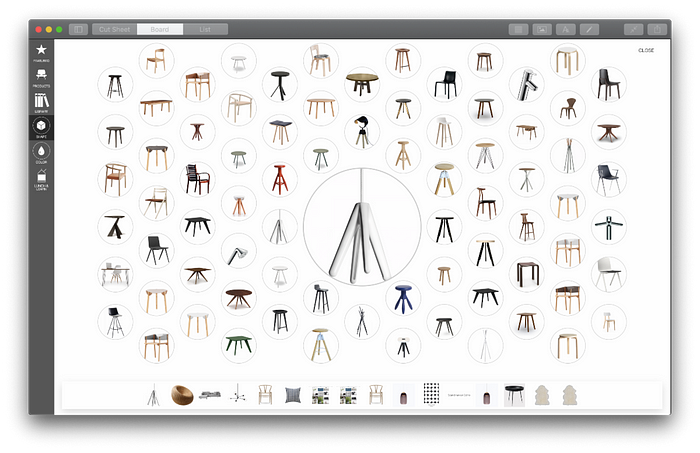
Presentation Mode
Why shouldn’t a work tool be able to present as well? When there is a meeting with a client, colleague or consultant, simply turn all Board’s work into a presentation with the tap of a single button. Board presentation mode makes it seamless to hide tools and present mood boards, lists and products beautifully.
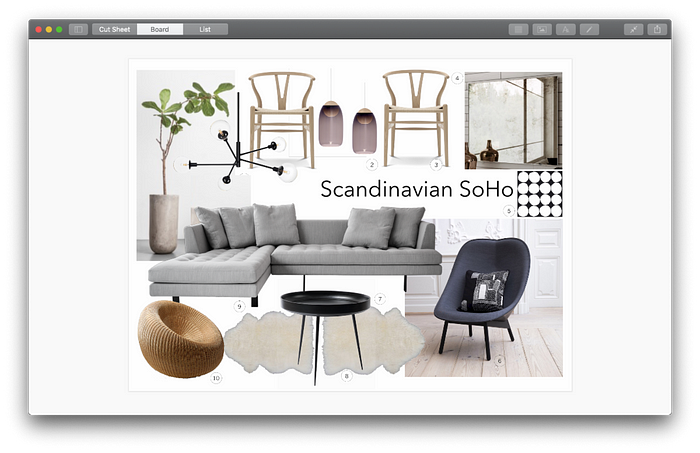
Share and Collaborate
Nothing is better than working efficiently and pleasurably with your colleagues, friends or teams. Taking all of the data from your mood board, Board does all the hard work for a designer to export Excel spreadsheets, PSD files, Board files, images and more. And if that’s not enough, Board allows designers to contact furniture companies directly to get the additional info they need.

Dark Mode
Designers do not always stop working when the sun goes down and neither does Morpholio Board. Utilizing Apple’s amazing Dark Mode Board creates an incredible new user interface experience for low light environments.
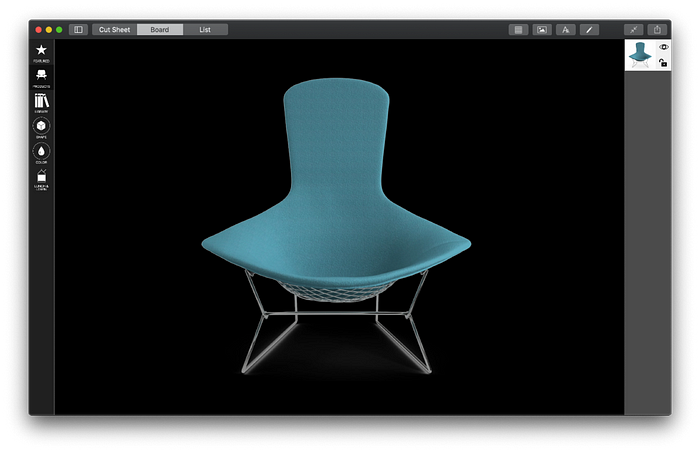
And it’s not just Morpholio…Board is filled with thousands of curated top-design furniture and products by hundreds of the world’s best companies who have collaborated with Morpholio to feature their catalogues of images, materials and even 3D models. In moving Board to Mac, Morpholio is making the dream of a heroic leap from mobile to desktop TOGETHER with all of these essential collaborators. This includes major companies like Design Within Reach, Knoll, HermanMiller, Kravet, Porcelanosa, HansGrohe, Davis as well as some of the hottest up and coming or boutique companies such as Eskayel, Uhuru, l’Aviva, Wallshoppe and many more.
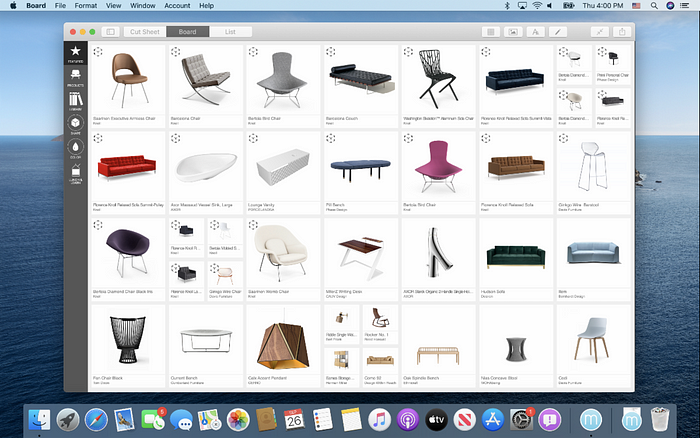
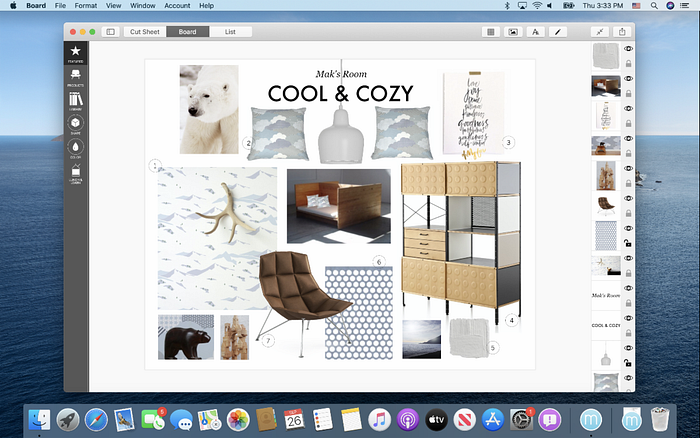
Morpholio’s small team of architects turned developers, who envisioned a renaissance for design and creativity through iPad Pro, Apple Pencil and iPhone are now doing it again with the introduction of Morpholio Board for Mac. Now, finally there is an interior design software that fits industry needs while being easy and accessible enough for anyone to use. “Board for Mac capitalizes on multiple Apple technologies including CoreML, USDZ, Metal and much more,” says Toru Hasegawa, Morpholo Co-Founder. “We’ve packaged them all into a smart tool to meet everyday design needs, believing that together they can truly help designers and design enthusiasts alike to work better.”
Board for Mac is available on the Mac App Store here.
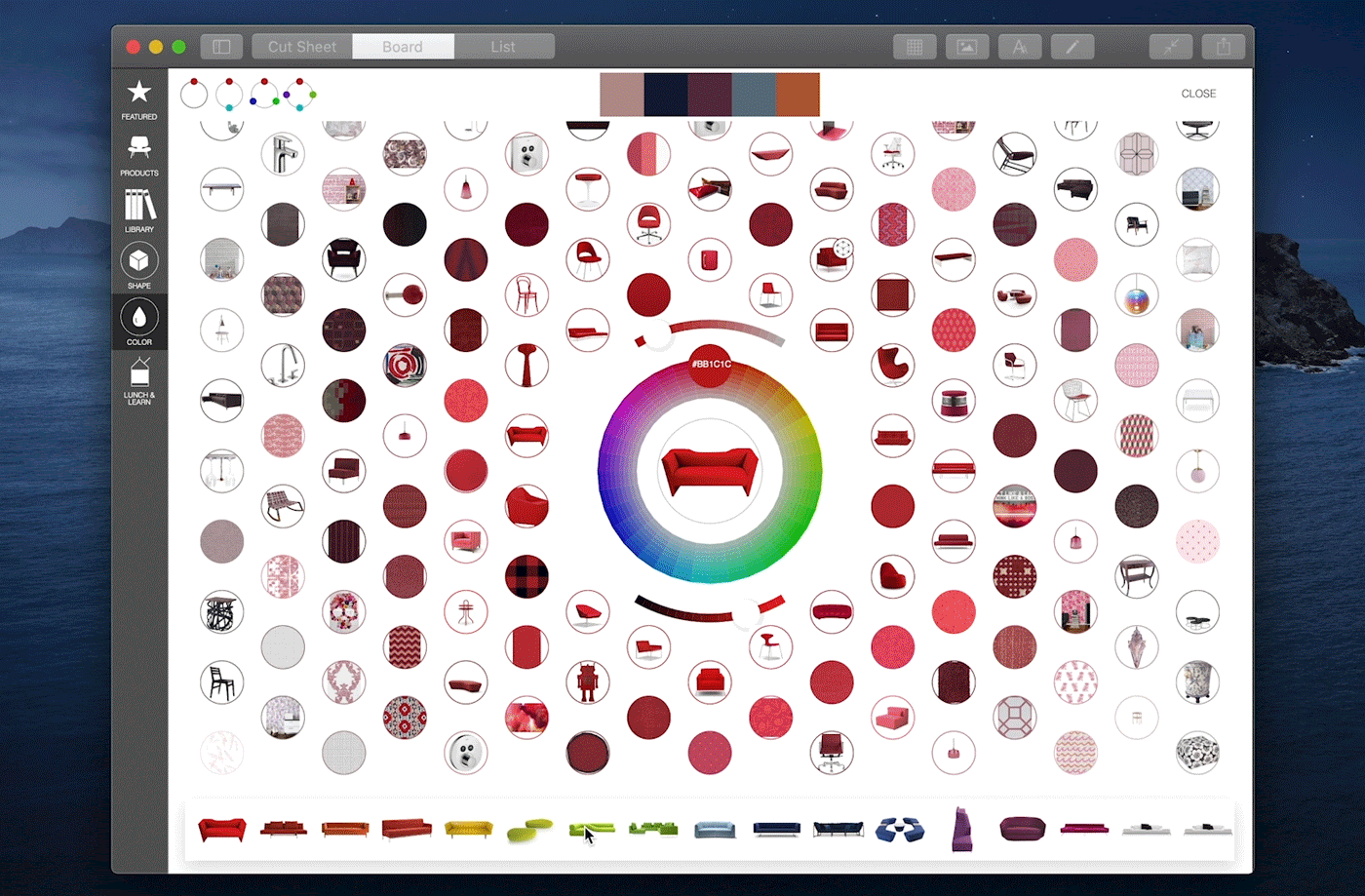
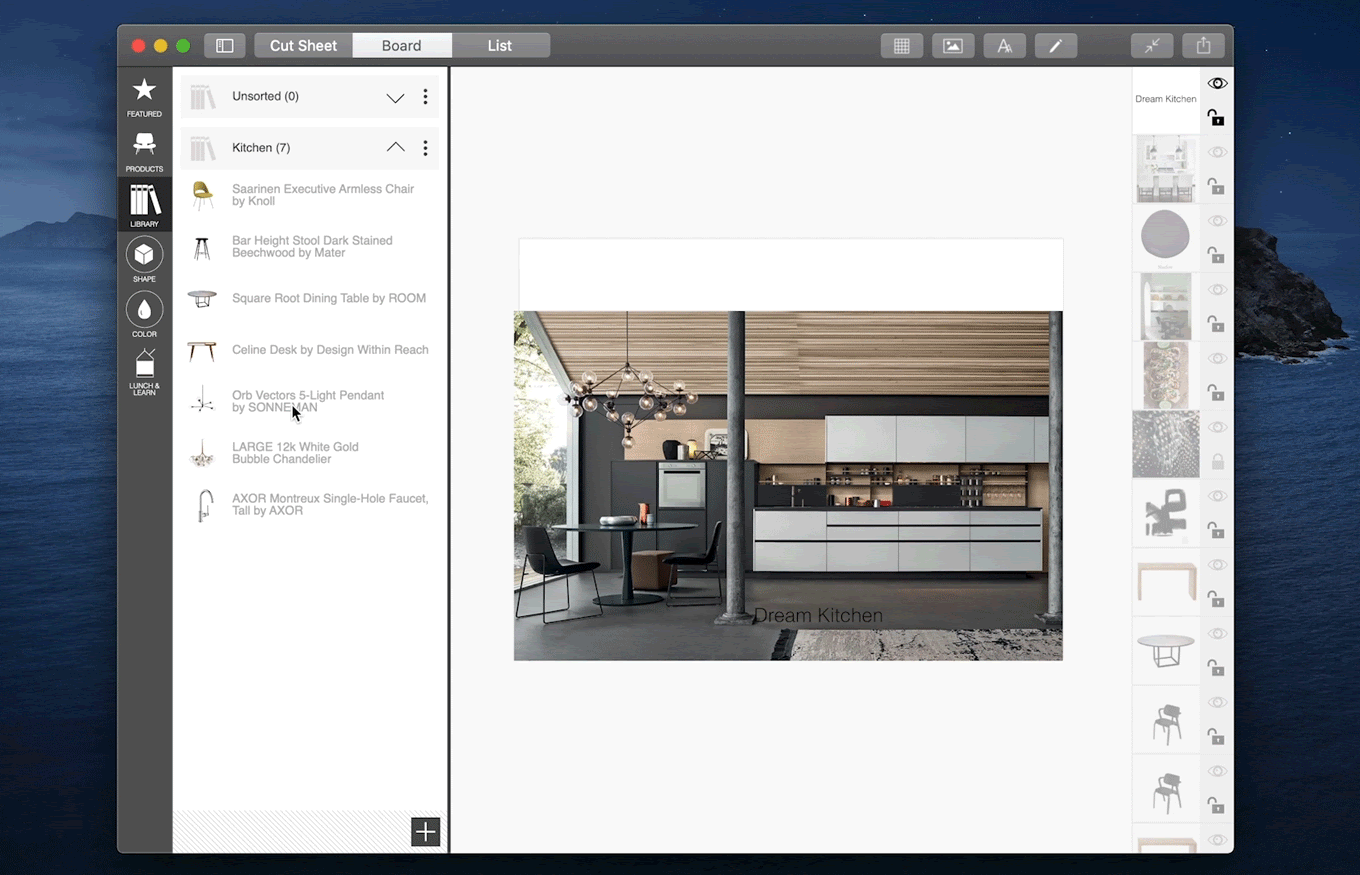
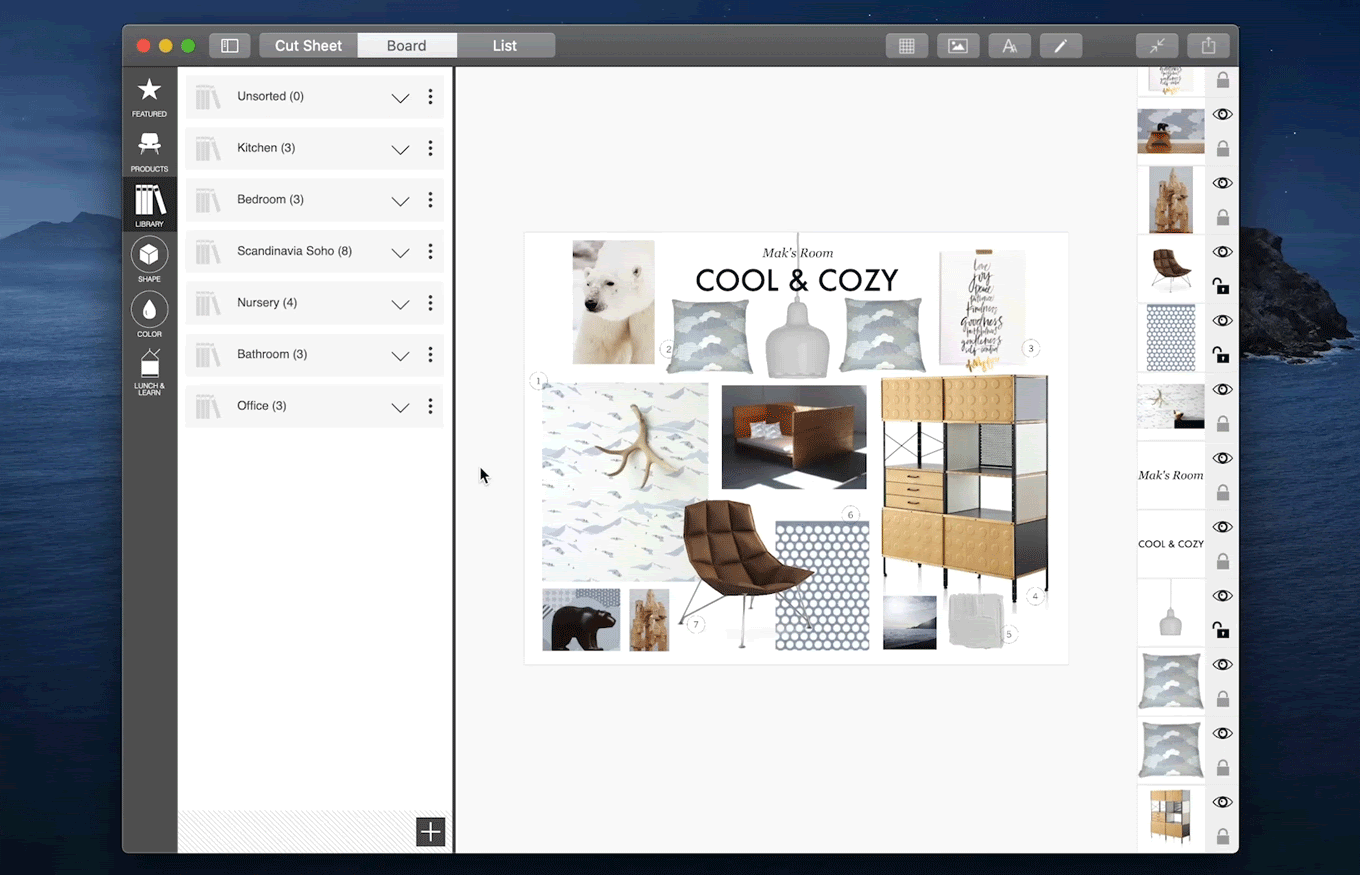
Learn more about Board Pro.
Download Board Pro on your iPad, iPhone, or Mac.
